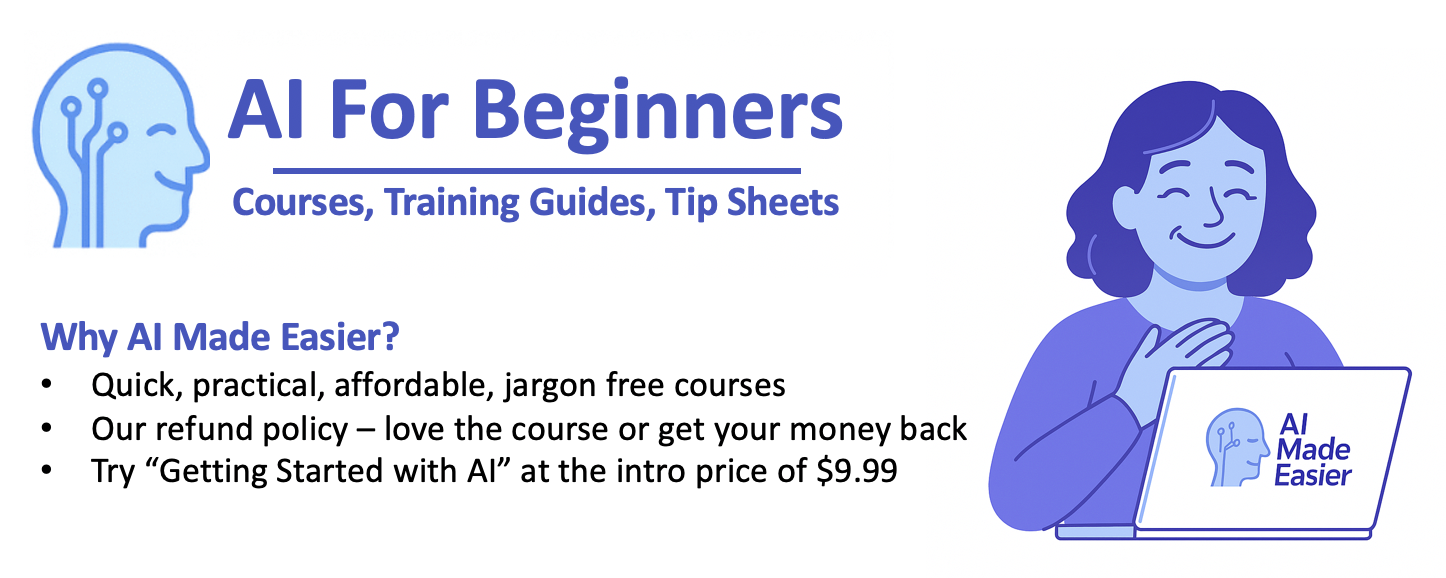Best Beginner AI Tools
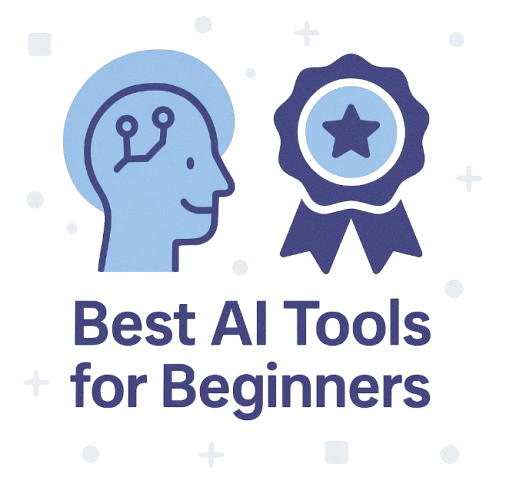
Best Beginner AI Tools
Practical, Powerful Tools That Make AI Easy for Everyone
Artificial Intelligence (AI) might sound intimidating — like something reserved for data scientists or Silicon Valley engineers. But the reality is, some of the most useful AI tools today are built specifically for beginners. We’re talking about everyday users: parents juggling schedules, teachers building lesson plans, entrepreneurs growing a business, or simply curious folks who want to work smarter.
Below are some of the best AI tools to help you get started. They’re simple to use, surprisingly helpful, and yes — kind of fun.
1. ChatGPT – Your AI-Powered Brainstorm Buddy
What it does: ChatGPT can help you draft emails, summarize long reports, answer questions, explain technical topics, or brainstorm ideas. Blogs too (like the one you’re reading right now)!
Why it’s beginner-friendly: No setup. No download. Just type in a question and it gives you answers in plain language.
Best for: Students, parents, writers, professionals, job seekers — basically anyone who works with words.
Website: chat.openai.com
2. Grammarly – Write Smarter, Not Harder
What it does: Think of Grammarly as your AI-powered writing assistant. It checks for grammar, spelling, tone, clarity, and even formality.
Why it’s beginner-friendly: It works across your browser, email, and Word docs. No learning curve required.
Best for: Writing emails, cover letters, resumes, blog posts, or school assignments.
Website: grammarly.com
3. Canva Magic Studio – Design Without Being a Designer
What it does: Canva is an intuitive design tool with powerful AI features like Magic Write (text generation) and Magic Design (auto layouts).
Why it’s beginner-friendly: Drag-and-drop simplicity. Beautiful templates. Instant polish.
Best for: Social media posts, flyers, presentations, birthday invites, and even business logos.
Website: canva.com
4. Otter.ai – Your Personal Note-Taking Assistant
What it does: Otter records and transcribes meetings, lectures, or conversations into searchable, editable text.
Why it’s beginner-friendly: You press a button, and it does the rest. No special equipment or knowledge needed.
Best for: Zoom calls, class notes, interviews, or any meeting where you want to remember what was said.
Website: otter.ai
5. DALL·E – Turn Your Imagination Into Images
What it does: DALL·E is an AI image generator that turns your words into original visuals — no drawing skills needed.
Why it’s beginner-friendly: Just describe what you want (“a robot surfing in Hawaii”), and DALL·E creates it.
Best for: Creative projects, marketing visuals, custom blog graphics, or just having fun.
Website: openai.com/dall-e
6. You.com – A Smarter, More Private Search Engine
What it does: Combines traditional search results with AI-generated summaries, writing tools, and research helpers.
Why it’s beginner-friendly: It looks like Google, but gives you better context and useful answers — not just a bunch of links.
Best for: Research, productivity, and when you need to get answers fast.
Website: you.com
7. Tome – Build Presentations in Minutes
What it does: Type in what your presentation is about, and Tome creates the structure, content, and design for your slides.
Why it’s beginner-friendly: No need to wrestle with PowerPoint formatting. You focus on the idea — Tome handles the deck.
Best for: Teachers, business professionals, startups, or anyone with “make a presentation” on their to-do list.
Website: tome.app
🔄 Bonus: AI You’re Already Using
- Gmail & Outlook: Suggesting your next sentence before you finish typing.
- Google Docs: Flagging grammar errors and suggesting rewrites.
- Photo apps: Tagging people, locations, or moments in your gallery.
- Smart home devices: Whether you’re playing music or setting a timer, that’s AI doing the legwork.
📌 How to Start
You don’t need to try everything all at once. Start small:
- Use ChatGPT to write a thank-you email.
- Try Grammarly to polish a work memo.
- Play with Canva to make a flyer for your kid’s bake sale.
Pick one tool. Experiment. Build a little confidence — and soon you’ll be using AI like it’s second nature.
💡 Final Thoughts
AI isn’t just a tech trend — it’s a practical, everyday helper. It saves time, reduces stress, and empowers you to do more with less effort. The best part? You don’t need to “be good at tech” to benefit.
Find a tool that fits your life and give it a try. You might just be surprised at how easy — and powerful — it really is.