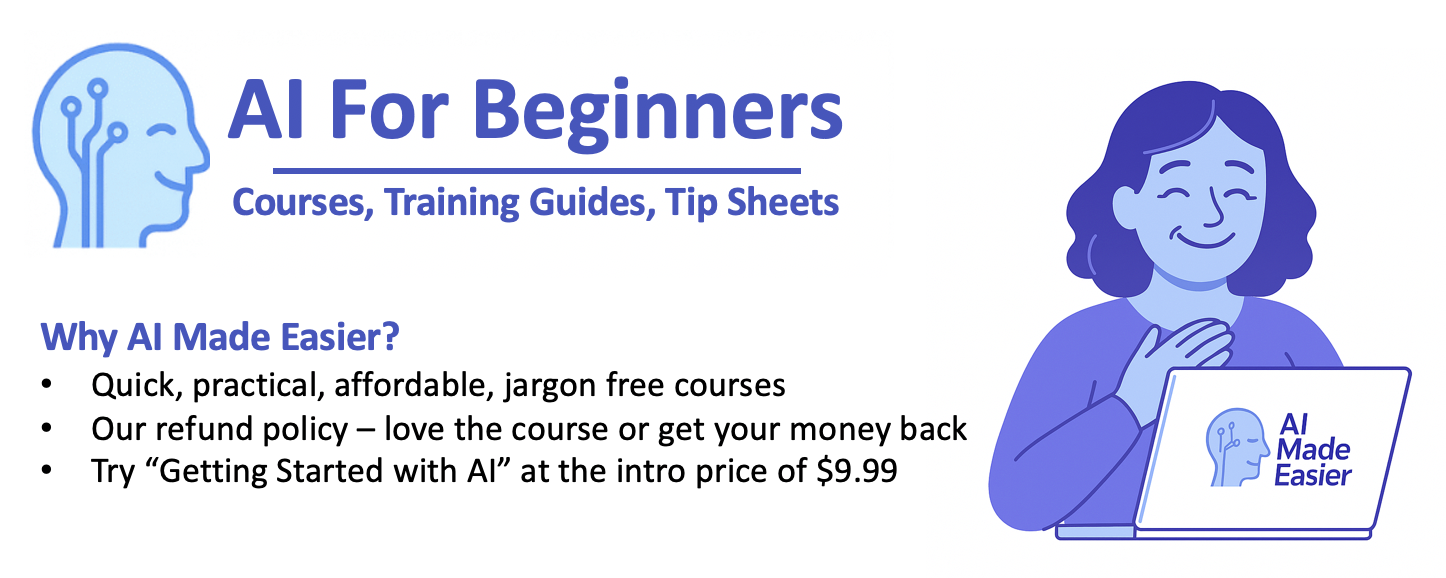AI at Work (Without the Overwhelm)

Let’s be honest — work is already busy enough. Between emails, meetings, deadlines, and trying to manage your inbox, who has time to learn a whole new tech skill?
Good news: you don’t need to.
AI tools are getting easier to use — and smarter by the minute. Like it’s breath-taking how quickly they get better and easier to use. Whether you work in an office, a school, at home, or anywhere in between, AI can help take a few things off your plate.
Here’s how to put AI to work (without needing an IT degree or help from your friendly techy geek).
🧠 1. Your New Brainstorm Buddy
You know that feeling when your brain’s too tired to come up with “just one more idea”?
AI to the rescue! Try this:
- Tool: ChatGPT, Canva Magic Write, Notion AI
- Use it for: Marketing taglines, blog topics, social post ideas, proposals
- How: Just type something like: “Give me 10 taglines for a wellness brand targeting busy parents.” You’ll get instant inspiration.
Bonus tip: Ask it to write in your brand voice or adjust the tone. “Make it more casual” or “Add a little humor” goes a long way.
Extra bonus tip: As someone who is always writing blogs, AI makes this part of my job a lot easier.
📬 2. Smarter Emailing (That Doesn’t Take Hours)
If you’ve ever stared at your inbox wondering how to respond without sounding robotic — this one’s for you.
- Tool: Grammarly, ChatGPT, Google Workspace AI
- Use it for: Drafting emails, improving tone, replying quickly
- How: Say, “Write a friendly follow-up to a potential client who hasn’t responded in a week.” Done.
Pro move: Use AI to summarize long email chains or even draft full replies — especially helpful when you’re drowning in messages. This is a seriously cool feature.
📝 3. Faster Reports & Documents
Whether you’re writing up meeting notes, internal docs, or client summaries, AI can cut the time in half.
- Tool: Otter.ai, Notion AI, Wordtune
- Use it for: Summarizing meetings, cleaning up reports, generating drafts
- How: Upload a transcript and say, “Summarize this in bullet points for an executive update.”
You’ll be amazed how much time this saves — especially on those “quick updates” that turn into two-hour marathons.
📊 4. Better Presentations (Without Starting From Scratch)
We’ve all been there: you need a slide deck… and you have no idea where to begin.
- Tool: Tome, Canva, Gamma
- Use it for: Creating pitch decks, training slides, status updates
- How: Tell it your topic, and it’ll build a starter presentation — complete with headings, layout, and visuals.
Insider tip: Ask for a “5-slide version” if you’re short on time or attention spans. AI won’t always be right, but it will seriously cause you to rethink how you tackle some of these tasks.
🔁 5. Automate the Annoying Stuff
AI isn’t just about writing — it can connect your apps and take care of repetitive work too.
- Tool: Zapier, Make.com, Microsoft Power Automate
- Use it for: Auto-sending reports, updating spreadsheets, syncing platforms
- How: Start with templates like: “When I get a Slack message, add it to my to-do list.”
You’ll wonder how you lived without it.
🎯 6. Research in Half the Time
Whether it’s competitive analysis or prepping for a meeting, AI can help you skip the rabbit hole.
- Tool: Perplexity.ai, You.com, Google Gemini
- Use it for: Summarizing news, comparing services, generating insights
- How: Search like a person. Try: “Give me a short summary of Apple’s last product launch and what it means for marketing teams.”
Much more helpful than sifting through 14 open tabs.
🤔 Bottom Line: AI Isn’t About Working Harder — It’s About Working Smarter
AI tools aren’t here to take your job — they’re here to make your job easier.
Start with one task you’d love to offload. Try an AI tool. Adjust the results. Make it your own.
You don’t have to be a tech expert. You just need to be curious, so channel your inner Ted Lasso.
Coming Up Next:
- 🗣️ What Is Prompting? (And How to Ask AI Better Questions)
- 🤖 Top AI Tools for Parents, Teachers & Caregivers
- 💡 AI Myths You Can Stop Believing
Want to get ahead of the AI curve?
✅ Subscribe to our AI newsletter
✅ Check out our Courses for beginners, parents, and professionals