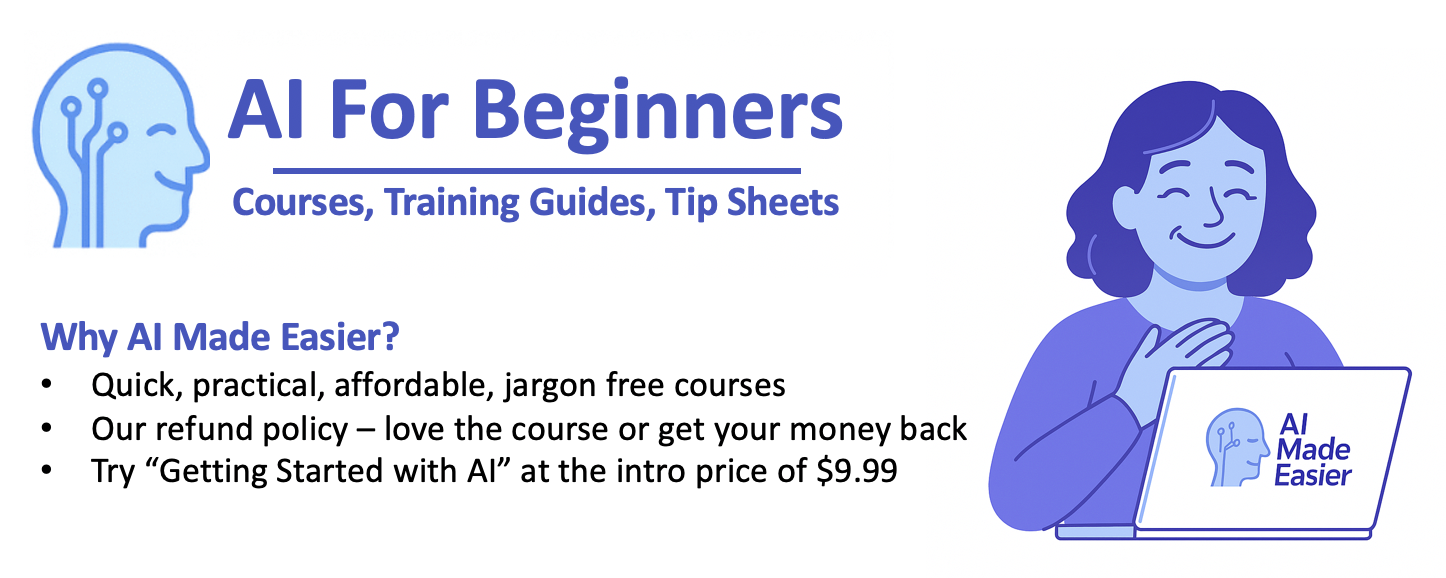✨ Getting the Most out of Gemini AI

👋 Start Here: Hey, Gemini Could Be Your New Sidekick!
Gemini AI is Google’s next-generation artificial intelligence assistant, built to help you write, research, organize, and create—all in plain language.
Originally called Bard, Gemini now powers a growing suite of tools across Google products like Gmail, Docs, Sheets, and more. If you’re a Google user, then it could be just the AI for you.
The great thing about Gemini is you don’t need a computer science degree to use it. In fact, if you’ve ever written an email or searched Google, you’re already halfway there. Gemini is a helpful, friendly tool that responds to your prompts — like a smart assistant who’s always on call (and never needs coffee). And the experience will feel a lot like using the other Google products.
🧠 1. Start Simple — Like, REALLY Simple
Try prompts like:
- “What are three easy weeknight dinners for a family of four?”
- “Write a thank-you note for my daughter’s teacher.”
- “Give me tips for planning a birthday party on a budget.”
Gemini is great at practical, real-life help. The more you use it, the more helpful it feels. AI often works that way… use it more to get more out of it. It’s kinda like on-the-job training.
📄 2. Use Gemini Where You Already Work
Gemini works inside Gmail, Google Docs, Sheets, and Slides. You’ll see options like “Help me write” or ✨ icons. Use them! Let it draft an email, summarize a long document, or suggest talking points for a presentation.
It’s like magic, but in your actual workflow (which is a fancy way of saying that it works seamlessly in your existing tools, if you’re using Google).
🛠️ 3. Give Context + Direction
Good prompts get great results. The secret? Be specific. Try this:
Write a casual, three-sentence bio for my neighborhood newsletter. I’m a mom of two, I love gardening, eating dinner at the local bistro, and I volunteer at the local library.
The more you share, the better Gemini can help.
🔁 4. Don’t Be Shy — Ask Again!
Not perfect on the first try? No big deal. Follow up with:
- “Make it shorter.”
- “Add humor.”
- “Try again with a more excited tone.”
It’s not cheating. It’s collaborating. Tell the AI exactly what you want. The more you do it, the better you’ll be at writing prompts. The better prompts you give, the better results you get. The better results you get, the more you’ll ask Gemini to take on. You see where this is going!
🎨 5. Let It Do the Creative Heavy Lifting
Staring at a blank screen? Gemini is GREAT at jumpstarting creative tasks:
- Blog post outlines
- Social media captions
- Creating newsletter drafts
It helps you get started faster so you can focus on tweaking and finishing. Gemini probably won’t produce the final product for you. Not yet. But it can take you from 0% to 70% really quickly. That last 30%? It’s still up to you — but at least you’re off the starting block.
🚀 Final Tip: Use It Often, Not Perfectly
You don’t have to be an expert. Just open Gemini and try one thing. The more you experiment, the more confident you’ll feel. Remember, AI doesn’t replace you — it supports you. So prompt it like a partner. Then prompt again, and again, and again…